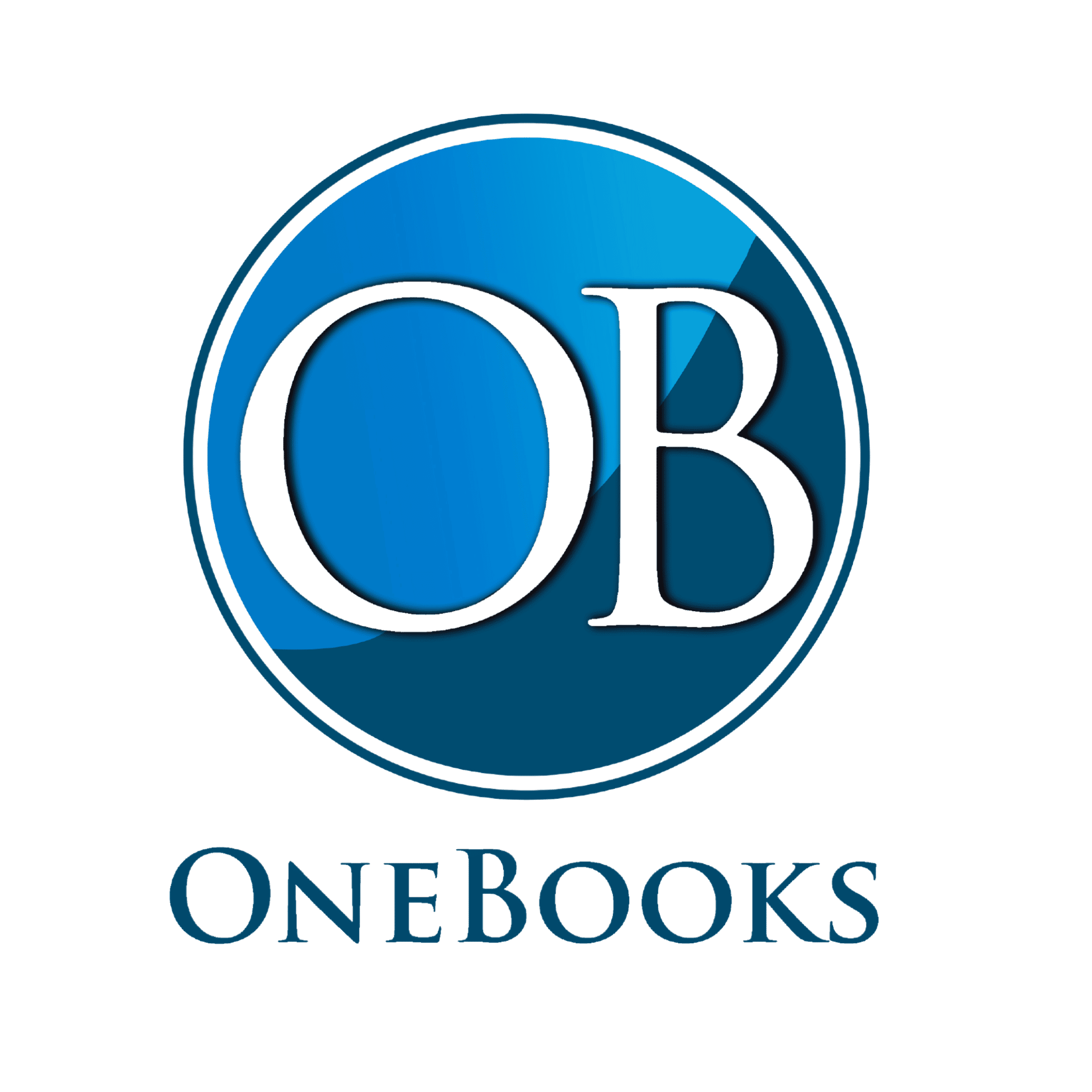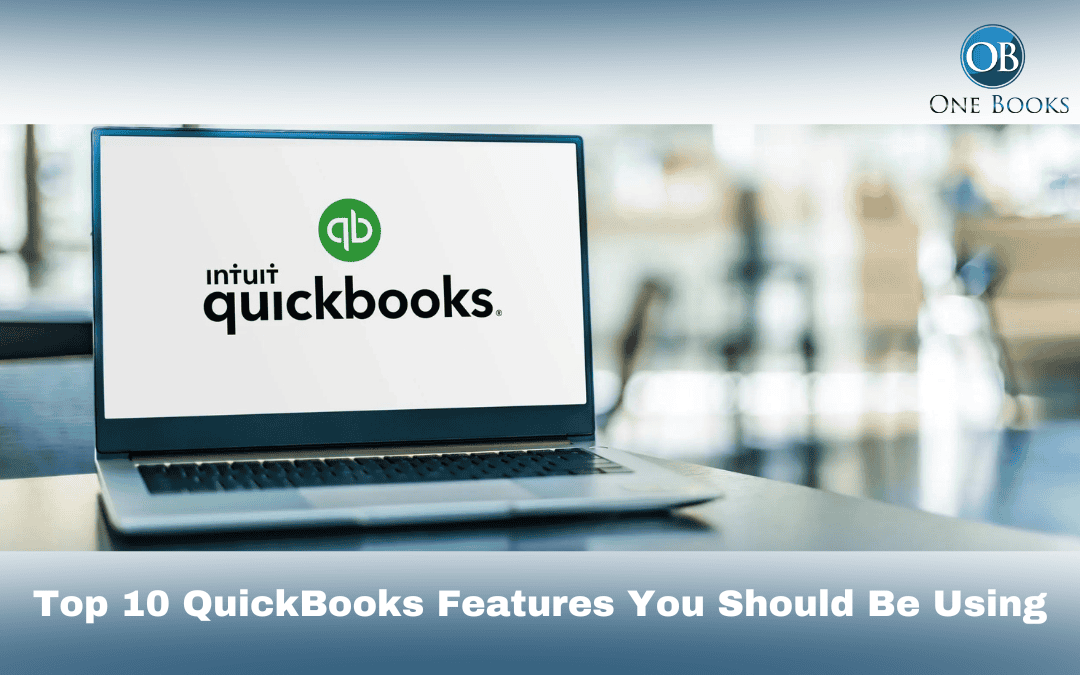1.Automated Invoicing
One of the most time-saving features of QuickBooks is automated invoicing. This feature allows you to set up recurring invoices, schedule them to be sent automatically, and track their status. Automated invoicing not only saves you time but also reduces errors and ensures timely payments.
2.Bank Reconciliation
Keeping your financial records accurate is crucial, and QuickBooks’ bank reconciliation feature helps you do just that. By regularly reconciling your bank accounts, you can spot discrepancies early, ensuring your books are always up-to-date. This feature is essential for maintaining accurate financial records and avoiding costly mistakes.
3.Customizable Reports
QuickBooks offers a variety of customizable reports that provide valuable insights into your business performance. From profit and loss statements to balance sheets and cash flow reports, these tools help you understand your financial health and make informed decisions.
4.Expense Tracking
Managing expenses can be a daunting task, but QuickBooks simplifies it with its expense tracking feature. You can easily categorize expenses, attach receipts, and even track mileage. This helps you stay on top of your spending and prepare for tax time with ease.
5.Multi-User Access
Collaboration is key to business success, and QuickBooks’ multi-user access feature enhances team productivity. You can set up different access levels for your team members, ensuring everyone has the information they need without compromising security.
6.Payroll Management
QuickBooks Payroll features streamline the payroll process, making it easy to manage employee salaries, taxes, and compliance. With automated calculations and direct deposit options, payroll management becomes hassle-free, allowing you to focus on growing your business.
7.Inventory Management
For businesses with large inventories or frequent stock changes, QuickBooks’ inventory management feature is invaluable. It helps you keep track of stock levels, set reorder points, and manage vendors, ensuring you never run out of essential items.
8.Integration with Third-Party Apps
QuickBooks integrates seamlessly with a variety of third-party apps, enhancing its functionality. Whether you need CRM tools, payment processing, or e-commerce solutions, these integrations save you time and improve efficiency.
9.Budgeting Tools
Effective budgeting is crucial for financial success, and QuickBooks’ budgeting tools make it easy. You can create detailed budgets, compare actual performance against projections, and adjust as needed. This helps you stay on track and achieve your financial goals.
10.Mobile Access
In today’s mobile world, having access to your finances on-the-go is essential. QuickBooks’ mobile app allows you to manage your finances from anywhere, giving you the flexibility to stay connected to your business at all times.
Conclusion
Utilizing these top 10 QuickBooks features can significantly enhance your business efficiency and financial management. At Onebooks, we’re here to help you make the most of QuickBooks. Whether you need assistance with setup, training, or ongoing support, our team of experts is ready to assist.
Ready to take your QuickBooks experience to the next level? Contact Onebooks today to schedule a consultation with one of our QuickBooks experts. Let us help you streamline your financial processes and drive your business success