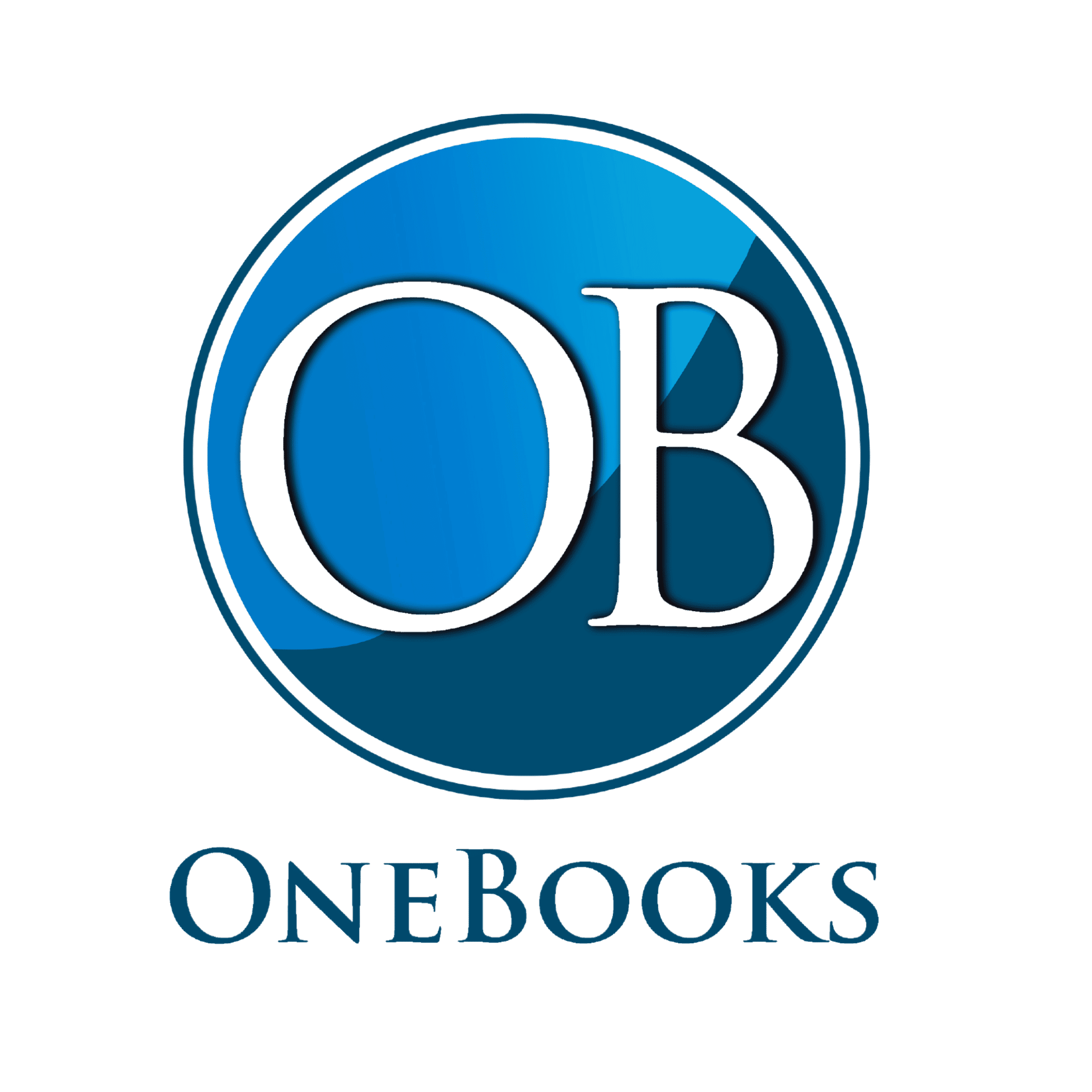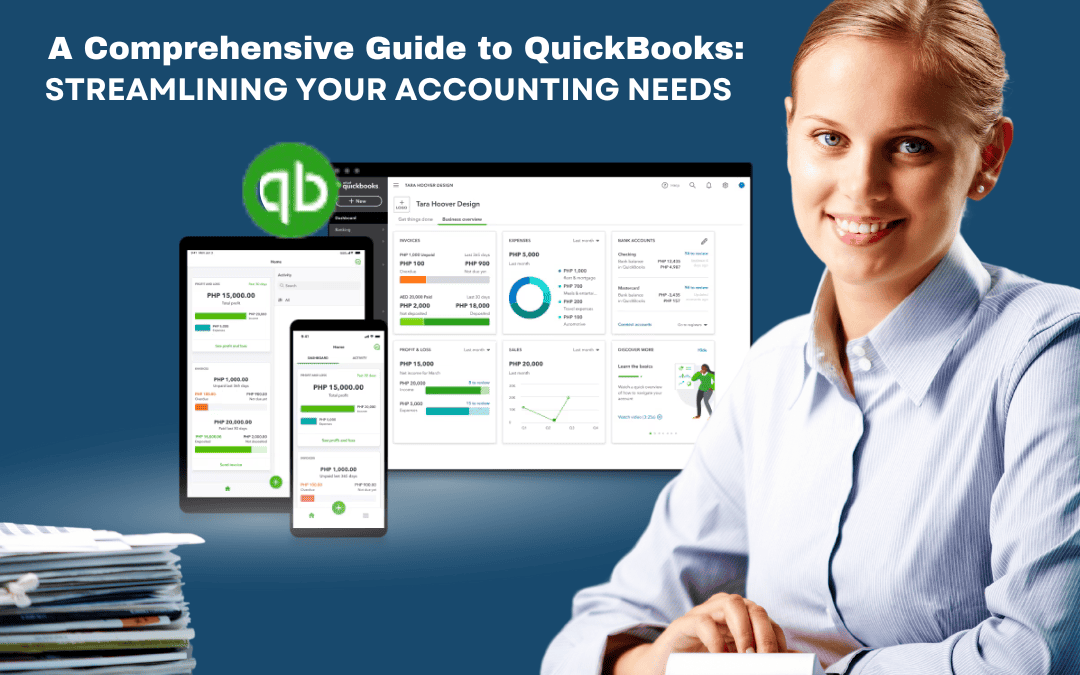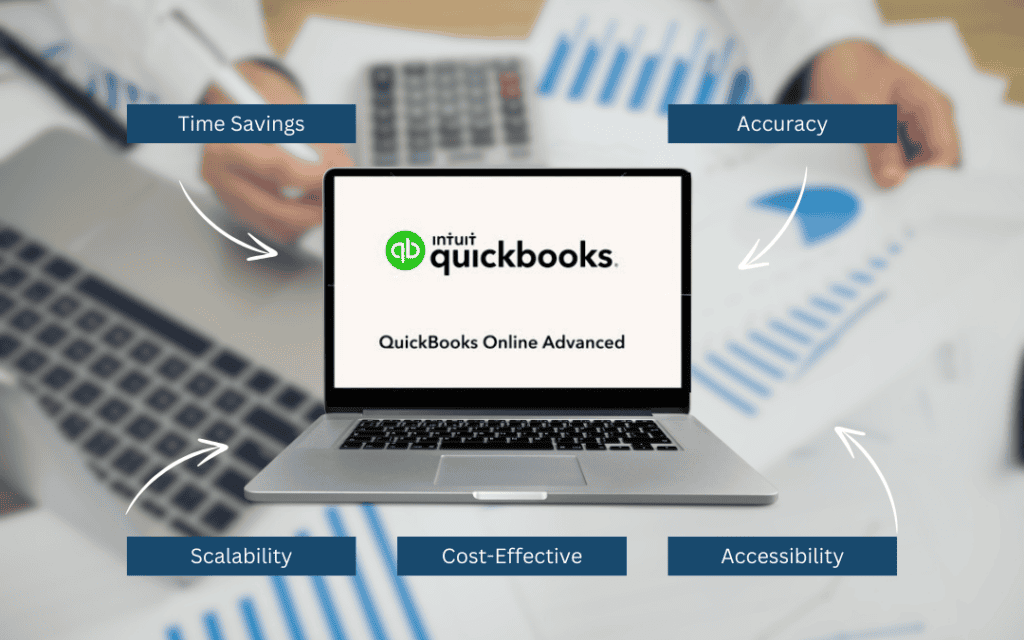In the world of business, efficient financial management is crucial for success. QuickBooks, a product by Intuit, has established itself as a leading accounting software, helping businesses of all sizes manage their finances with ease. Whether you are a small business owner or a large enterprise, QuickBooks offers a range of features that can streamline your accounting processes. In this guide, we will explore what QuickBooks is, its key features, and how it can benefit your business.
What is QuickBooks?
QuickBooks is an accounting software designed to help businesses manage their financial operations. From invoicing and expense tracking to payroll and tax preparation, QuickBooks offers a comprehensive suite of tools that simplify the complex world of accounting. The software is available in various versions, including QuickBooks Online, QuickBooks Desktop, QuickBooks Self-Employed, and QuickBooks Enterprise, catering to different business needs.
Key Features of QuickBooks
- Invoicing and Payments QuickBooks allows you to create and send professional invoices to your clients. You can customize the invoices to reflect your brand, set up recurring invoices, and even accept online payments directly through the invoice. This feature ensures that you get paid faster and reduces the hassle of manual payment tracking.
- Expense Tracking Keeping track of your business expenses is crucial for accurate financial reporting. QuickBooks enables you to link your bank accounts and credit cards, automatically importing transactions. You can categorize expenses, attach receipts, and monitor your spending to stay within budget.
- Payroll Management Managing payroll can be a daunting task, but QuickBooks simplifies this process. The software allows you to calculate payroll taxes, manage employee benefits, and ensure timely and accurate paychecks. With QuickBooks, you can also file payroll tax forms and make electronic tax payments.
- Financial Reporting QuickBooks provides a variety of financial reports, including profit and loss statements, balance sheets, and cash flow statements. These reports give you a clear picture of your business’s financial health and help you make informed decisions. The software also offers customization options to create reports that meet your specific needs.
- Inventory Management For businesses that deal with inventory, QuickBooks offers robust inventory management features. You can track inventory levels, set reorder points, and manage suppliers. This ensures that you always have the right amount of stock on hand and can fulfill customer orders promptly.
- Tax Preparation Tax season can be stressful, but QuickBooks makes it easier by organizing your financial data throughout the year. The software integrates with popular tax preparation software like TurboTax, allowing you to export your financial information seamlessly. This integration helps ensure that your tax filings are accurate and on time.
- Multi-User Access QuickBooks supports multiple users, making it ideal for businesses with accounting teams. You can set different access levels for each user, ensuring that sensitive financial information is secure. This feature promotes collaboration and ensures that everyone on your team is on the same page.
Benefits of Using QuickBooks
- Time Savings: Automating routine accounting tasks frees up time that you can spend on growing your business.
- Accuracy: QuickBooks reduces the risk of human error by automating data entry and calculations.
- Scalability: Whether you are a startup or a large enterprise, QuickBooks can scale with your business.
- Accessibility: With QuickBooks Online, you can access your financial data from anywhere, anytime.
- Cost-Effective: QuickBooks offers various pricing plans, making it an affordable option for businesses of all sizes.
Getting Started with QuickBooks
To get started with QuickBooks, follow these steps:
- Choose the Right Version: Evaluate your business needs and choose the version of QuickBooks that best suits your requirements.
- Set Up Your Account: Follow the prompts to set up your QuickBooks account, including entering your business information and linking your bank accounts.
- Customize Your Preferences: Configure your settings to match your business operations, such as invoice templates, payment terms, and tax rates.
- Start Recording Transactions: Begin by entering your income and expenses, creating invoices, and tracking payments.
- Explore Advanced Features: As you become more comfortable with QuickBooks, explore advanced features like payroll, inventory management, and financial reporting.
Conclusion
QuickBooks is a powerful tool that can transform the way you manage your business finances. Its user-friendly interface, comprehensive features, and scalability make it an excellent choice for businesses of all sizes. By leveraging QuickBooks, you can streamline your accounting processes, save time, and make informed financial decisions. Whether you are just starting out or looking to upgrade your current accounting system, QuickBooks offers the flexibility and functionality to meet your needs. Start your journey with QuickBooks today and take control of your financial future.
Take Control of Your Business Finances with QuickBooks and OneBooks
Ready to streamline your accounting and take your business to the next level? At OneBooks, we specialize in helping businesses like yours harness the power of QuickBooks. Our expert team provides personalized setup, training, and ongoing support to ensure you get the most out of your QuickBooks investment.
Don’t wait! Contact OneBooks today to get started with QuickBooks and transform your financial management. Let’s make your accounting stress-free and efficient.
Get in touch with OneBooks now and start your journey to financial success!