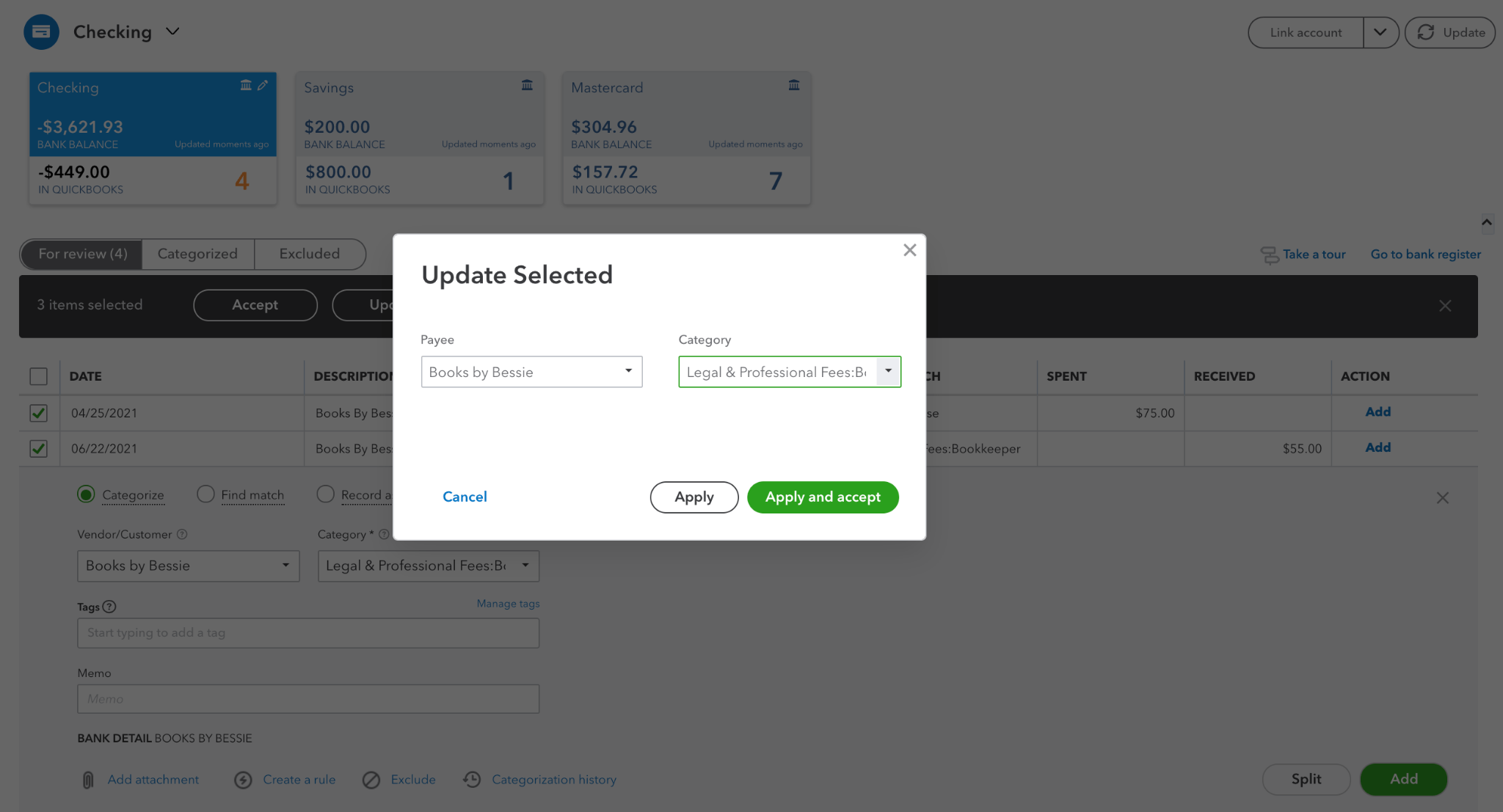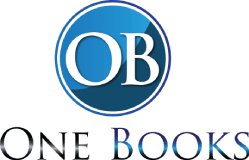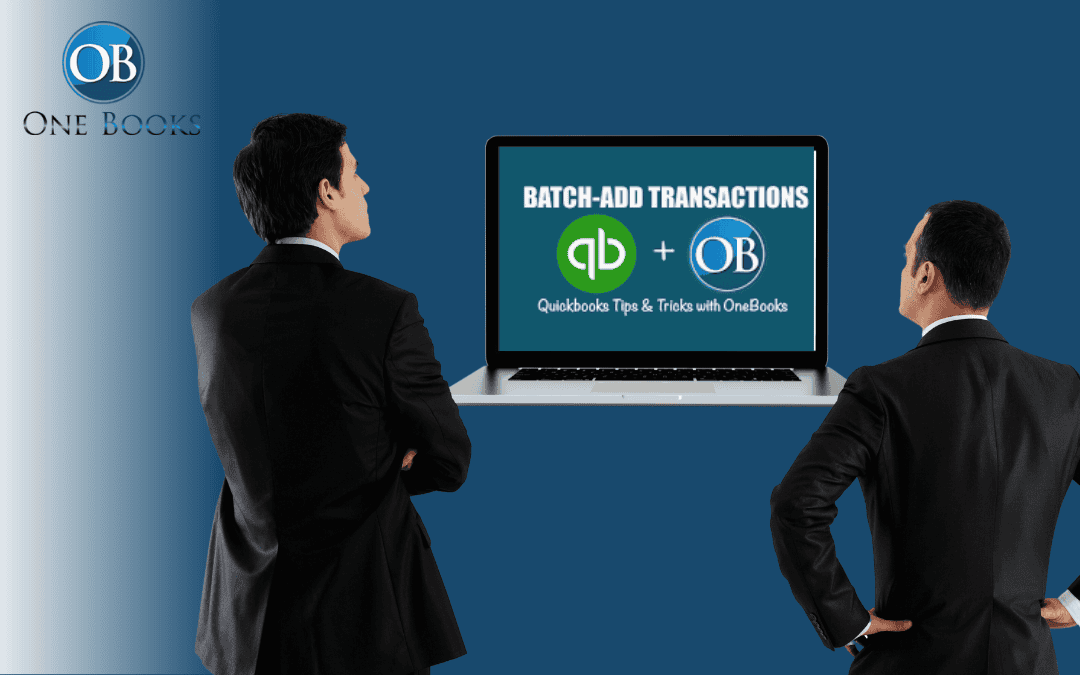How to Batch-Add Transactions
On the Banking tab, batch-adding transactions can help speed up the categorization process. First, sort the transactions by description to group all alike transactions together. On the left side, check off the boxes of all transactions that you wish to categorize at once. Here, we will check off all 3 transactions for Books by Bessie because they should all be coded to the same place: Legal & Professional Fees: Bookkeeper.

After selecting all 3, click on Update. Enter in the Payee, which should be Books by Bessie. Then, change the category to Legal & Professional Fees: Bookkeeper since Bessie is this business’s bookkeeper and that is where we want these transactions to go. Finally, select Apply and Accept and all transactions will be categorized.